Content projection (컨텐츠 투사)
"Content projection is a way to import HTML content from outside the component and insert that content into the component's template in a designated spot."
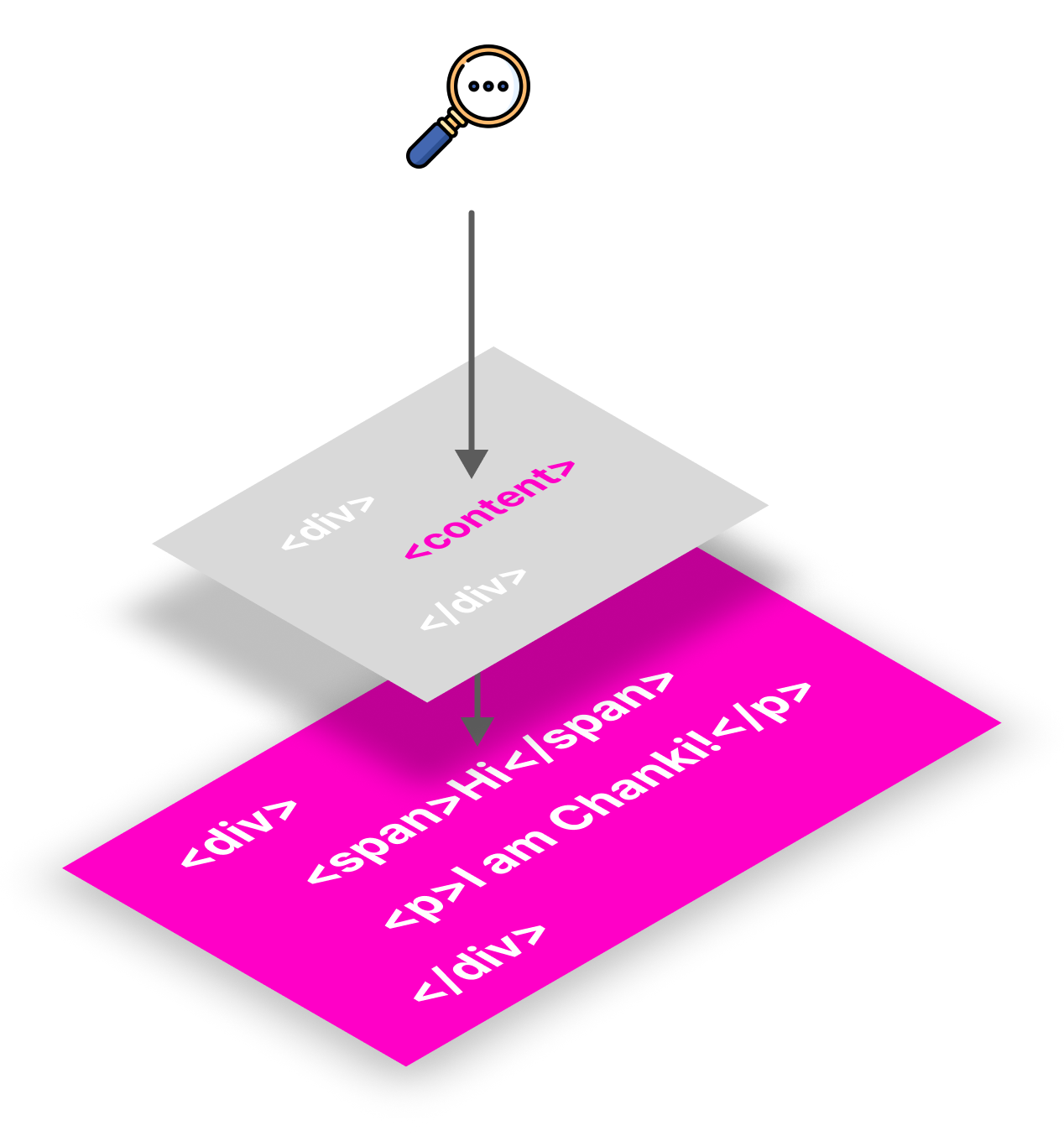

명함을 예로들어보자. 모든 정보를 담고있는 명함 종이를 Parent 컴포넌트라고 하자. 그리고 인적사항(이름/직함/이메일/주소/전화번호)이 적힌 부분은 Child 컴포넌트이다.
이름, 직함, 이메일, 주소, 전화번호는 각각 External Contents들이며 컴포넌트일 수도 있다.
이름 컴포넌트는 "김찬기", 직함 컴포넌트는 "사원", 이메일 컴포넌트는 "chanki@naver.com"라는 컨텐츠를 가지고 있고, 명함(parent) 컴포넌트에서는 이름, 직함, 이메일 컴포넌트를 감싸고 있는 인적사항(child) 컴포넌트를 통해 컴포넌트들의 real contents를 투사해서 볼 수 있게된 것이다.
<!-- Parent component -->
<after-content>
<app-child></app-child>
</after-content>
<!-- Child component -->
<div>projected content begins</div>
<ng-content></ng-content>
<div>projected content ends</div>
<!-- app-child component -->
<h1>HI</h1>
<!-- view result -->
<div>projected content begins</div>
<h1>HI</h1>
<div>projected content ends</div>
content는 HTML 태그로 감싸진 정보(이름/직함/이메일...)를 담고 있다. 그리고 이정보를 컴포넌트 템플릿 안에, 템플릿으로 감싸주면 된다. (참고)
" Never put content between a component's element tags unless you intend to project that content into the component."
Angular의 공식문서에 따르면, content projection을 의도한 것이 아니라면 절대 컨텐츠를 컴포넌트 태그 사이에 넣지 말라고 한다.
'Angular.js' 카테고리의 다른 글
| 반응형 폼(reactive form) 사용법 모음 (0) | 2023.12.19 |
|---|---|
| RouterLink anchor scrolling. (fragment, anchorScrolling: enable) (0) | 2023.12.06 |
| 사소하지만 TIP... @Component, selector (1) | 2023.11.21 |
| ActivatedRoute의 snapshot과 Router의 events의 다른 점. (0) | 2023.11.15 |
| [Angular] 키워드 - form & input validation attributes & states and built-in validators properties (0) | 2023.07.10 |
댓글